wii fc模拟器下载及使用教程
时间:2014-04-17 16:51:03来源:k73电玩之家作者:小四热度:2724次
对于玩Wii破解的玩家来说,wii主机支持许多自制程序,玩家可以在wii上玩经典的fc游戏,不过需要借助模拟器才能运行,下面就给大家推荐这款叫做FCE Ultra GX 3.3.4的wii用fc模拟器,帮助大家快速在wii上玩到经典的fc游戏。
对于玩Wii破解的玩家来说,wii主机支持许多自制程序,玩家可以在wii上玩经典的fc游戏,不过需要借助模拟器才能运行,下面就给大家推荐这款叫做FCE Ultra GX 3.3.4的wii用fc模拟器,帮助大家快速在wii上玩到经典的fc游戏。
2013年1月13日更新,wii版FC模拟器FCE Ultra GX 3.3.4

支持新版加密手柄
【更新说明】
FCE Ultra GX is a modified port of the FCE Ultra Nintendo Entertainmentsystem for x86 (Windows/Linux) PCs. With it you can play NES games on your Wii/GameCube.
-=[ Features ]=-
* Wiimote, Nunchuk, Classic, and Gamecube controller support* iNES, FDS, VS, UNIF, and NSF ROM support* 1-4 Player Support* Zapper support* Auto Load/Save Game States and RAM* Custom controller configurations* SD, USB, DVD, SMB, Zip, and 7z support* Custom controller configurations* 16:9 widescreen support* Original/filtered/unfiltered video modes* Turbo Mode - up to 2x the normal speed* Cheat support (.CHT files and Game Genie)* Famicom 3D System support* IPS/UPS automatic patching support* NES Compatibility Based on FCEUX 2.2.0+ (r2818)* Open Source!
[3.3.4 - January 12, 2013]
* Updated core to latest FCEUX (r2818)
[3.3.3 - December 14, 2012]
* Updated core to latest FCEUX (r2793)
[3.3.2 - November 9, 2012]
* Fixed lag with GameCube controllers
[3.3.1 - July 7, 2012]
* Fixed PAL support
[3.3.0 - July 6, 2012]
* Support for newer Wiimotes* Fixed screen flicker when going back to menu* Improved controller behavior - allow two directions to be pressed simultaneously* Updated core to latest FCEUX (r2522)* Compiled with devkitPPC r26 and libogc 1.8.11
[3.2.9 - January 25, 2012]
* Fixed zapper support
[3.2.8 - January 23, 2012]
* Fixed bug with flipping disk sides for FDS
[3.2.7 - January 14, 2012]
* Updated core to latest FCEUX (r2383)* More accurate pixel scaling (thanks eke-eke!)* Other minor changes
[3.2.6 - May 15, 2011]
* Fixed audio skipping (thanks thiagoalvesdealmeida!)* Added Turkish translation
[3.2.5 - March 23, 2011]
* Fixed browser regressions with stability and speed
[3.2.4 - March 19, 2011]
【实拍图片】
【使用方法】
“fceugx程序”解压后放在硬盘或SD卡 apps文件夹内,“fceugx(roms)”解压后放在硬盘或SD卡根目录
【附件下载】
模拟器下载:k73传送门
fc游戏rom下载:k73传送门
热门新闻
我要评论查看全部评论(0)>>









 wii模拟器联机图文视频教程
wii模拟器联机图文视频教程 psv用fc模拟器NES4Vita即将公布
psv用fc模拟器NES4Vita即将公布









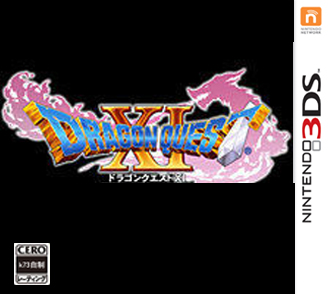




 《怪物猎人世界》全14种武器介绍
《怪物猎人世界》全14种武器介绍 《龙珠斗士z》释出试玩视频 完美
《龙珠斗士z》释出试玩视频 完美 《怪物猎人世界》E3 2017联机试玩
《怪物猎人世界》E3 2017联机试玩 《异度之刃2》40分钟实机试玩视频
《异度之刃2》40分钟实机试玩视频 《重装机兵Xeno》主角、战车、战
《重装机兵Xeno》主角、战车、战 《超级马里奥奥德赛》官方新场景
《超级马里奥奥德赛》官方新场景 《怪物猎人世界》超清实机截图欣
《怪物猎人世界》超清实机截图欣 《南方公园完整破碎》E3 2017实机
《南方公园完整破碎》E3 2017实机