孤岛惊魂4ps3版无法启动bug解决方法
时间:2014-11-21 09:11:12来源:k73电玩之家作者:晓月孤狼热度:145次
部分购买《孤岛惊魂4》ps3版的玩家出现了游戏根本进不去的问题,育碧也澄清了官方自己的问题,最近推出了新的补丁来解决ps3无法启动的bug,希望带来详细解决方法,希望对大家有所帮助。
部分购买《孤岛惊魂4》ps3版的玩家出现了游戏根本进不去的问题,育碧也澄清了官方自己的问题,最近推出了新的补丁来解决ps3无法启动的bug,希望带来详细解决方法,希望对大家有所帮助。
育碧官方已经给PS 商店的这款游戏打上了新的补丁,因此玩家要做的只有删除全部之前下载的《孤岛惊魂4》的资料,重新登录商店下载最新的容量为9.4的打好补丁的版本即可。在解决Bug的速度与态度方面,可以说育碧还是极其迅速的,然而这个让很多PS3玩家感到失望的BUG已经迫使不少购买数字版本的玩家进行了退款或在各大评论网站给出一星评价,希望这种使预载游戏干脆无法当天游玩,迫使大量玩家狂删《孤岛惊魂3》与《血龙》游戏资料的荒唐BUG不要再次重演,good luck,Ubisoft。
具体修复方法(传送门),原文如下:
To remove the existing version:
1) Navigate to the ‘Game’ option from the XMB
2) Highlight the installed version of the game and press the triangle button
3) Select ‘Delete’ and confirm the prompt
4) While still in the ‘Game’ option, select ‘Saved Data Utility (PS3)’
5) If a Far Cry 4 save file exists, highlight it and press the triangle button
6) Select ‘Delete’ and confirm the prompt to remove the save file
7) Repeat this step for all Far Cry 4 save files in the folder
8) While still in the ‘Game’ option, select ‘Game Data Utility’
9) Highlight the Far Cry 4 game data and press the triangle button
10) Select ‘Delete’ and confirm the prompt to remove the game data
Note: you do not need to delete any save files from previous versions, including Far Cry 3 and Blood Dragon!

热门新闻
我要评论查看全部评论(0)>>


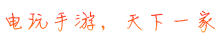

 孤岛惊魂4粘住炸弹方法
孤岛惊魂4粘住炸弹方法 孤岛惊魂4枪械杂谈
孤岛惊魂4枪械杂谈





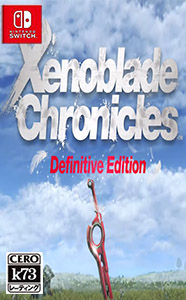

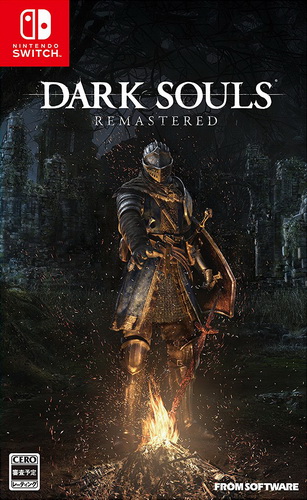
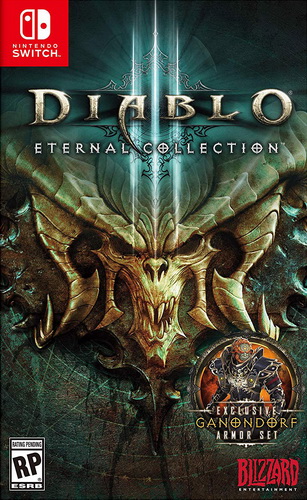
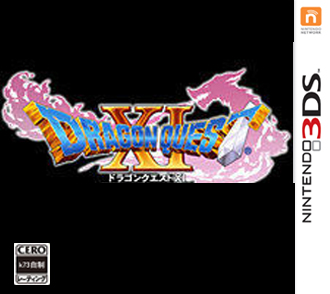
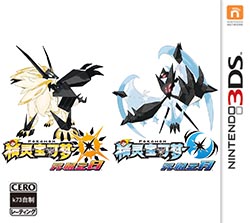
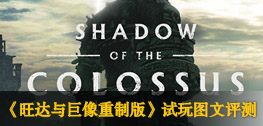
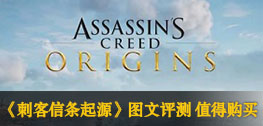

 《怪物猎人世界》全14种武器介绍
《怪物猎人世界》全14种武器介绍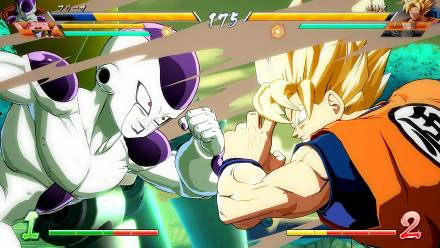 《龙珠斗士z》释出试玩视频 完美
《龙珠斗士z》释出试玩视频 完美 《怪物猎人世界》E3 2017联机试玩
《怪物猎人世界》E3 2017联机试玩 《异度之刃2》40分钟实机试玩视频
《异度之刃2》40分钟实机试玩视频 《重装机兵Xeno》主角、战车、战
《重装机兵Xeno》主角、战车、战 《超级马里奥奥德赛》官方新场景
《超级马里奥奥德赛》官方新场景 《怪物猎人世界》超清实机截图欣
《怪物猎人世界》超清实机截图欣 《南方公园完整破碎》E3 2017实机
《南方公园完整破碎》E3 2017实机